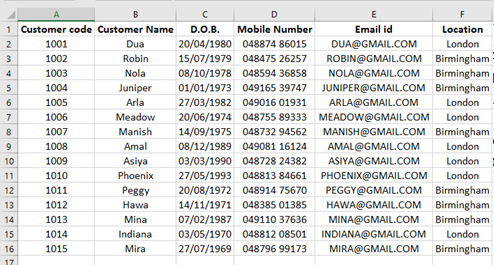How to use the PivotTable in the MS-Excel during your professional and business life.
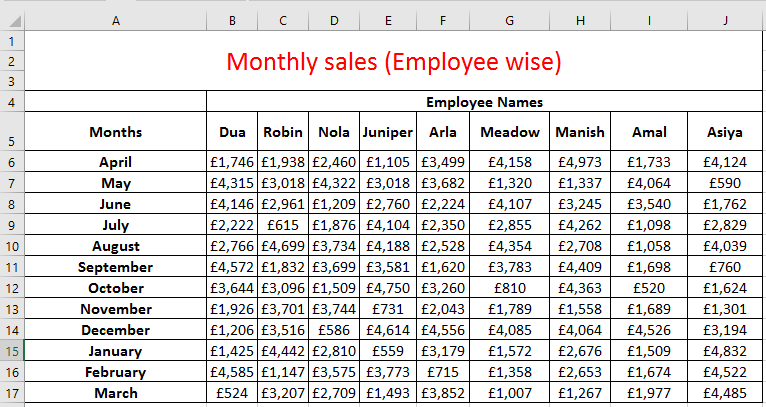
How to use the PivotTable in the MS-Excel during your professional and business life. Use the following step to use the PivotTable in MS-Excel. 1. Arrange your data properly in the MS-Excel worksheet(like as below) and select the whole database or table. 2. Select the insert option and click the PivotTable in the MS-Excel. 3. Then below dialog box will appear in the MS-Excel sheet and select the new worksheet or select the cells where you want to place the Pivot table (in professional work you should use the new worksheet) and then click on the OK button. 4. Now PivotTable option will appear in the MS-Excel worksheet, and you find the screen like this. 5. Now drop the months in rows box and other valuable data into the value box. 6. Now your PivotTable will appear as below in the MS-Excel sheet . 7. Now click on the Sum of Dua or any other employee values under the value box and select the ...