How to use the VLOOKUP between two sheets in the MS-Excel during your professional and business life.
How to use the VLOOKUP between two sheets in the MS-Excel
during your professional and business life.
Why did you need to learn VLOOKUP tool in your professional as well as in business life?
1. You can easily maintain the data of your customers or other details.
2. By this function, you did not need to buy complex database management software.
3. Easy to use and need a basic understanding.
4. No need to hire special staff and current staff will easily learn the VLOOKUP function.
Key point (never forgot the rules)
1. VLOOKUP work always work from left to right.
2. There is should no empty row or column in your MS-Excel workbook but if there is any empty cell then no issue because sometimes we did not have the information.
Use the following step to use the VLOOKUP in MS-Excel.
1. Arrange your data properly and heading should be on the top in the MS-Excel (like as below)
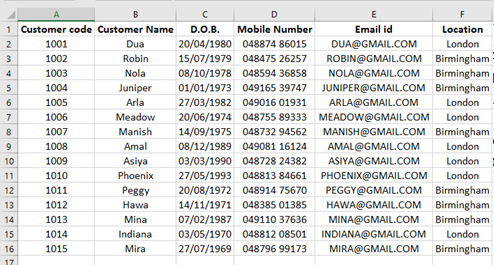
2. Now create the form or format for you in the MS-Excel ( means how would you like to use the information or present the information in MS-Excel there is one example as below )
3. Now select the cell where you want to apply the VLOOKUP
and decide which value is a lookup value in worksheet. In the below example we apply
VLOOKUP on the C3 (to get the customer name details) and we use C1 as a lookup
value in the MS-Excel sheet.
5. Then below dialog box will appear in the MS-Excel sheet.
6. In lookup_value select the table cell C1 or select
that cell that works you as lookup value but always remember you must use the
first column as lookup value because VLOOKUP work left to right and in Table_array
select the whole table or your database in MS-Excel.
8. Now we are applying the Vlookup on your Customers Names (Column 2), so you enter the 2 in Col_index_num and enter 0 in range_lookup.
If you have an any query or question related to VLOOKUP or
any other MS-Excel tool and even if you
want the online practical training or special online lecture one to one then contact
me on my below details.
Manish Kumar,
Student at Ulster University ,
You also follow me and give the feedback on my Facebook page
knowledgeforexcel,
Instagram page knowledge4excel
and twitter knowledge4excel.

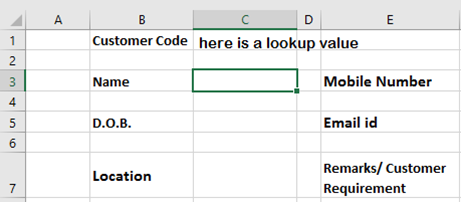



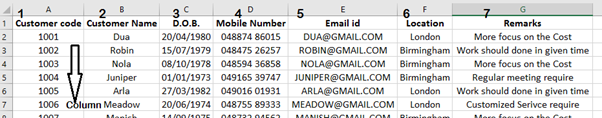


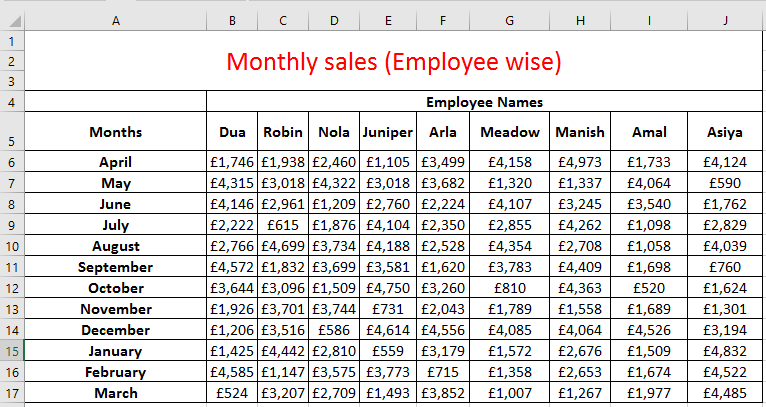

Comments
Post a Comment